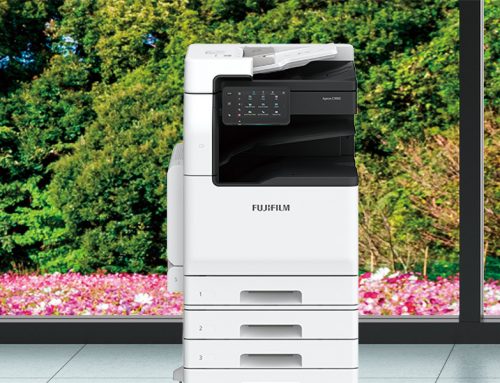Project Description
Apeos C5240
Easy solutions to resolve problems
From supplies replacement to unexpected device failures, most problems can be resolved without waiting for the service representatives or sales representatives.
1. Resolve problem using the “Help” function on the device
- Self Help information is available on the control panel
- Self Help information can be accessed via the mobile device by scanning the QR code displayed on the control panel
2. “Remote Assistance” with the help of operators
- Connects directly to the Support Centre
- An operator will remotely access the multifunction device to resolve the problem by guiding through the steps on the shared control panel
Keeping a close eye on your multifunction device on a daily basis
Monitoring the multifunction device status to minimise operation down time.
- Check billing meter
- Automatically delivers consumables when cartridges level is low
- Detect machine errors for early invention to rectify the problem
- Note: You need to apply for using the EP service. (free of charge).
| Overview | |
|---|---|
| Copy/Print: Colour/Monochrome 52 ppm*1 | |
| Scan: Colour 83 ppm*2 / Monochrome 104 ppm*2 | |
| Fax*3: Super G3 FAX | |
| Printing Resolution: 1200 x 2400 dpi | |
| Finisher/Mailbox: Optional*4 *1: On A4/B5 size paper. Print speed may drop due to image quality adjustment. *2: When using the Duplex Automatic Document Feeder. (1 pass, 2 sided scanning. Our Standard Paper (A4 LEF), 200 dpi, to Folder.) Scanning speed varies by the document. *3: Optional. *4: Only supports Model-CPS-EX. | |