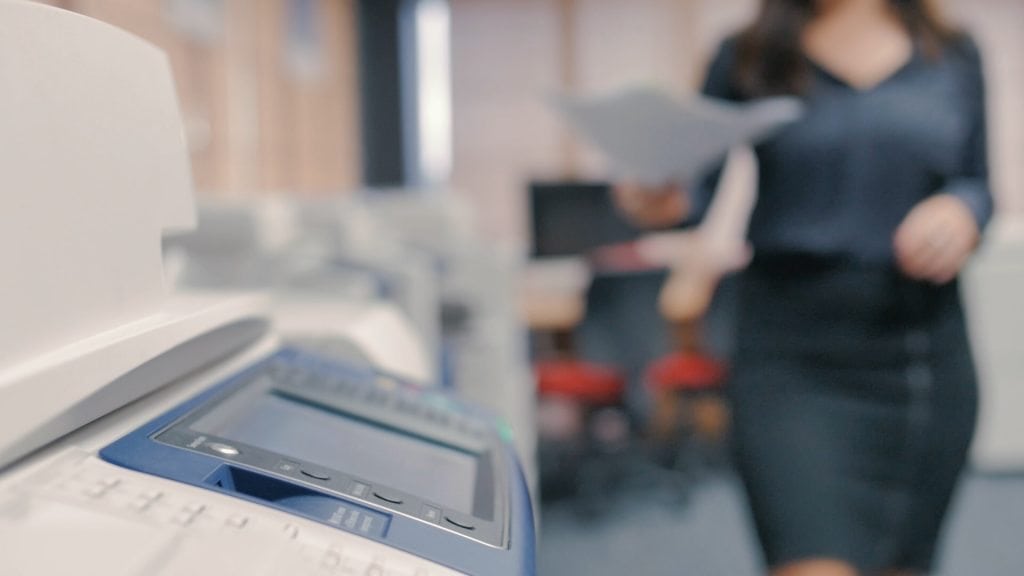Are you using your copier to its fullest potential?
The newest models all have built in features which can save you time and money.
Even the main applications of your machine can perform more than just basic scanning, faxing, printing and copying.
We can give you a few hints for each of the major four functions which can take you from basic use to optimized performance.
1. Scanning
Scanning is a basic job, but here are a few things you can do to make it more efficient. First, name your files by typing in a title as you set up the scan. It’s much easier to find what you’re looking for when it has a personalized title. Second, did you know you can email directly from your scanner? You can scan a document and email it to multiple recipients at the same time, combining two steps into one. Finally, try scanning multiple jobs at once. Your machine has plenty of memory, and this will save you a trip back to it later.
2. Faxing
Newsflash – quite a lot of people still prefer to use fax machines! And today they are more than just transmission devices – they can be valuable time saving tools. The newest versions allow you to receive faxes as emails and send outgoing ones directly from your computer as PDF documents. You no longer have to pay your machine a visit when a fax arrives.
3. Printing
Our newest printing features help add security and convenience to your office. You can add passwords to certain print jobs, allowing only those who need to know (like the accounts department at payroll time) to access sensitive material. Or is your printer in a multi-story office?

Take advantage of the delay timer and stroll down the stairs to pick up your prints instead of racing to retrieve them from the middle of a pile of your co-workers’ work.
4. Copying
Have you ever had to wait for a gap in the copying queue to make one quick copy while your co-worker makes a thousand? You can now interrupt whatever is printing – simply put the printing on pause, do a quick copy and then hit resume. Everybody wins! Or if you don’t need them immediately, store your documents onto the machine’s home screen and print them when it’s convenient. This feature is also handy for documents your employees might need often, like time sheets or leave forms. Everyone can just print what they need, when it’s needed. That’s cost effective.
You may have fallen into the habit of using the main four functions in a routine way, but by exploring a little, you can find some great features which can help your business.
For more information or assistance, please give us a call at 1 300 170 491. Our team is ready to help in any way possible.