From mom and pop shops to multinational corporations, every business owner has at least one thing in common: trying to accomplish more in less time, with less money.
What they also have in common is that most are underestimating the power of switching from paper to digital workflows in helping you reach those goals.
This is where Xerox comes in.
Switching from paper to digital can help transform the way you work, both internally and externally.
You just need an expert to help you get started.
The Benefits of Digitization
Given the wide-reaching benefits of going digital, it’s surprising that so many companies have yet to get started.
Who doesn’t want to save time and money, enhance collaboration, and improve data security?
And that’s just the start.
Switching from paper processes to digital is the gateway to help businesses embrace more advanced document management and automation, a path every business will walk eventually if they want to remain competitive.
Perhaps the disconnect is that too many businesses don’t fully understand either the process of digitization or why it makes sense for them individually.
Digitization is more than converting paper documents to digital files.
True digitization involves creating an end-to-end solution that includes document routing, storing, sharing and printing.
It incorporates mobile print and cloud solutions, as well as state-of-the-art security and automates complex document workflows.
The Device Matters
Most people are surprised to find that the tools they need for this transformation are already in their office – especially if they’re working with a Xerox channel partner.
ConnectKey-enabled MFPs from Xerox have the capability to fundamentally change the way the world works by going beyond base printing, copying, scanning and faxing functions.
Xerox can actually help you personalize the way you work, so that digitization isn’t just about solving common challenges, but solving your personal challenges.
ConnectKey Technology® enables one-touch workflows right from the device.
For example, imagine the capability to create an invoice, route it to the correct recipient, and store it in the cloud right from your MFP.
Solutions like that can have a huge impact on office efficiency.
Offices Should be Mobile – and it Should be Easy
Who doesn’t have a tablet or smartphone these days?
Very few people, and even fewer business owners.
That is why the AltaLink® and VersaLink® family of products were designed with an easy to use interface that looks and works very much like your tablet or smartphone, helping you overcome a principle pain point of digital transformation – cultural adoption.
Introducing a machine that is familiar and easy to use, and which features the most commonly used apps front and center on the display, makes the concept of new technology much easier to swallow.
Mobility, without question, is critical to a successful digital transformation.
But it shouldn’t be difficult to enable in the workplace or require a huge startup investment.
ConnectKey Technology® makes downloading, sharing, printing, scanning, distributing and even translating documents from anywhere simple and easy – as simple as tapping an app.
Its optional Wi-Fi feature pairs easily with your cloud service to connect the entire team to the MFP via their mobile devices, putting AirPrint, Mopria, Google Cloud Print, and the Xerox® Android Print Service Plug-in right at their fingertips.
Google Drive and OneDrive are also pre-installed on VersaLink® printers and downloadable from the AppGallery on AltaLink® MFPs.
Security
Security is a growing concern for every business, but especially SMBs.
Consequently, it’s a vital part of the digital transformation conversation.
43% of all cyber attacks that occurred in 2015 targeted small businesses.
What’s more, half of all small businesses in 2016 had experienced a security breach within the past year.
Every Xerox®ConnectKey® Technology-enabled device is armed with a holistic four-point approach to security that ensures comprehensive protection for the entire system at all points of vulnerability.
Apps are the Future of Work
One of the primary differences between Xerox®ConnectKey® Technology-enabled workplace assistants and standard MFPs are the customiz-able apps that allow customers to add, delete, or swap tools as their business changes.
Existing apps themselves are transforming office, like Capture Point, which converts paper into any required format, or Easy Translator, which enables in-office translation quickly and easily, right from the MFP.
There are even apps for specific verticals like healthcare, apps designed to help healthcare customers maintain HIPAA compliance and protect patient confidentiality while still sharing information quickly and efficiently.
The Role of MPS
The device is where the process starts.
MPS software is the next step, bridging the gap between paper and digital.
Scanning is a fundamental component of any paper-to-digital conversion strategy, but nearly every business needs guidance and support when it comes to designing and implementing an effective strategy.
Mountains of paper are scanned and converted into static digital files that cannot be manipulated, making it virtually impossible for workers to edit them or collaborate the way they can with hard copy documents, and ultimately reducing productivity rather than boosting it.
Done right, a digital conversion solution should allow you to work with electronic documents in the same manner as you have with paper.
Employees need to retain the ability to annotate, collate, and collaborate.
Businesses need scan/capture solutions that create editable, searchable files that can be scanned directly into existing document repositories, applications, and document management systems.
Combining these capabilities with the advanced features of the smart MFP allows businesses to simplify and automate workflow, while significantly reducing the amount of time and energy spent rekeying or searching for information.
Driving Real Business Value
Digitization isn’t just about staying on top of emerging trends.
It has real business value.
Results from IDC’s Content Workflow Automation Survey showed that organizations who made strides toward digitizing, automating, and optimizing document workflows:
- Reduced the percentage of time spent on document-related tasks each week by 17.2%
- Saved an average of 3.1 hours each week on document-related tasks
- Experiences a 3% reduction in paper documents
- Decreased the time spent looking for and/or recreating lost or misfiled documents by 12.5%
- Reduced the costs of storing documents by an average of 41.2%
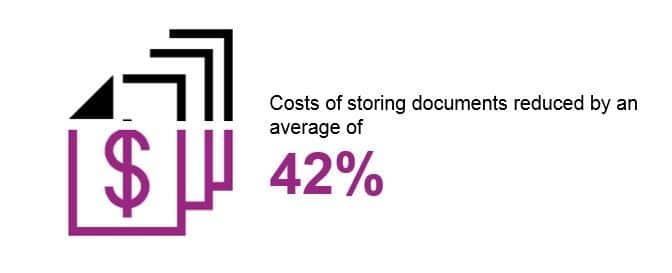 Source: idc.com
Source: idc.com
Better document management isn’t just a conversation starter; it’s a truly transformational process.
Designed and implemented properly, intelligent workflow solutions can increase productivity while pushing additional savings to the bottom line.





